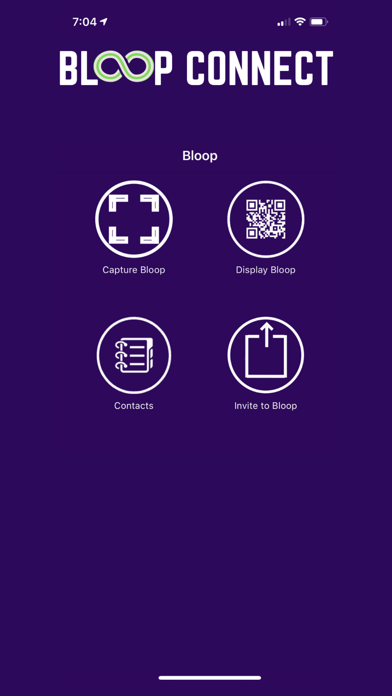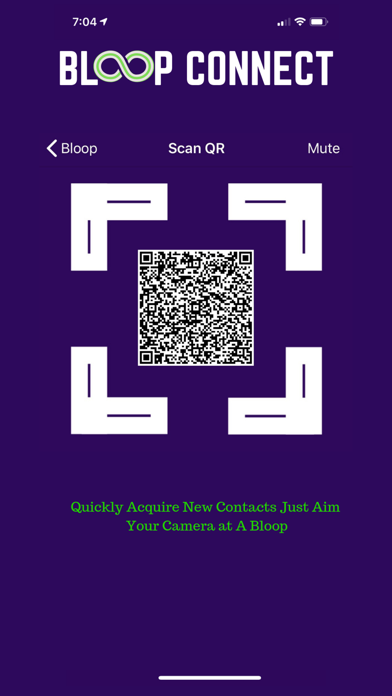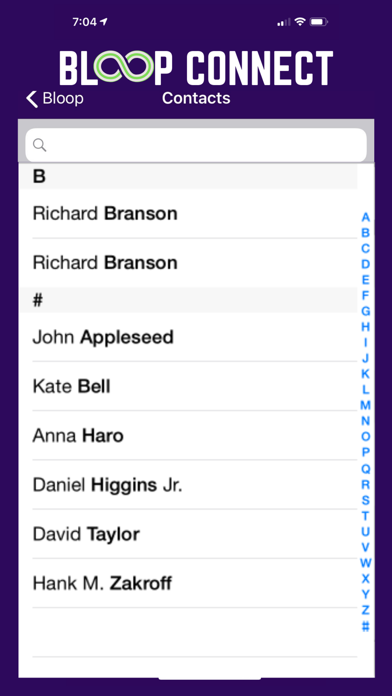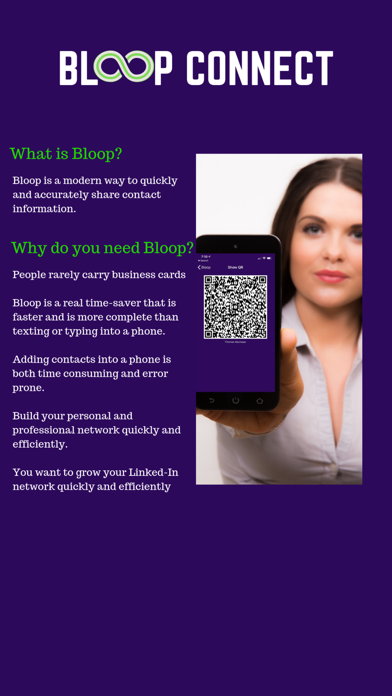
Bloop Connect app for iPhone and iPad
Developer: Thomas MacIsaac
First release : 14 Dec 2018
App size: 13.67 Mb
Bloop Connect’s (Bloop) aim is to improve upon the way personal and professional information is exchanged and shared while bridging the gap between the physical and virtual identities.
Bloop is modernizing on an age-old paradigm for sharing information that has fallen out of fashion, namely the business card. We seek to change the dynamic of this whole information exchange process by introducing a virtual identity that can be both effectively and selectively exchanged without the need for typing, that is all within the information owner’s control right from the one device that everyone has with them all the time, their cell phone.
New to Bloop
The first thing a new user needs to do is to create their own virtual identity. The first time you install Bloop the application, you will be walked through the creation process. We’ll try to capture your contact information from your phone. All you need to do is fill in any information, and youre done.
Using Bloop
A Bloop user takes on two roles: 1. Information Provider and 2. Information Collector. Simply stated, a Provider displays their virtual identity to a Collector, then in the case of two-way information exchange, the roles are reversed.
With Bloop you can:
• Share contact information without the need to type.
• Store captured information within Bloop and selectively push to your phones default contacts
• Share Linked-In Credentials allowing for fast, efficient, painless on-going connections.
• Share links hyperlinks to documents or files
Bloop Asks for the following permissions:
Camera Usage
Bloop uses your camera to camera to capture another users electronic profile
Contacts
If granted, Bloop can move selected records from its own database into your phones contacts.